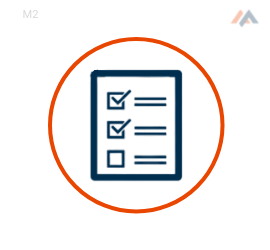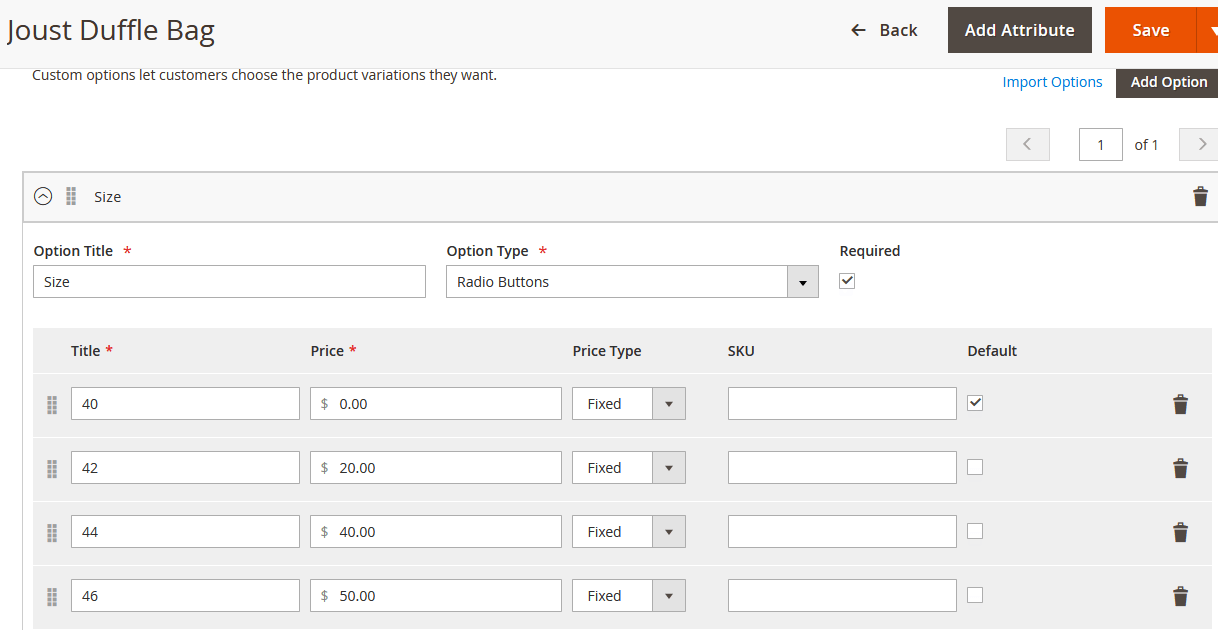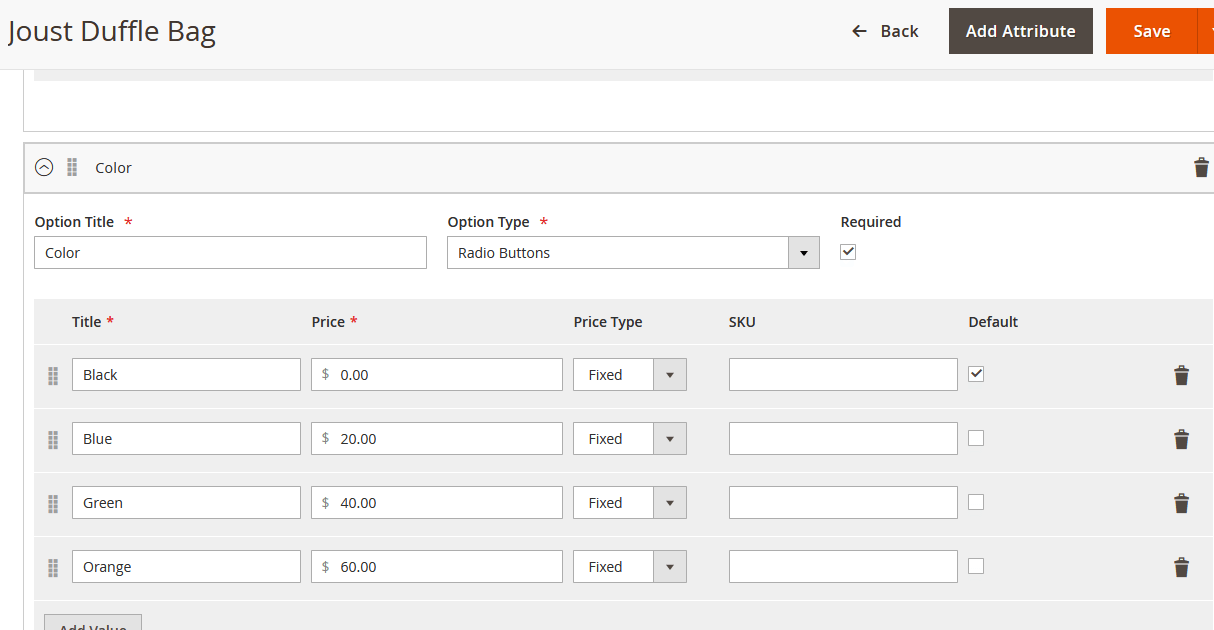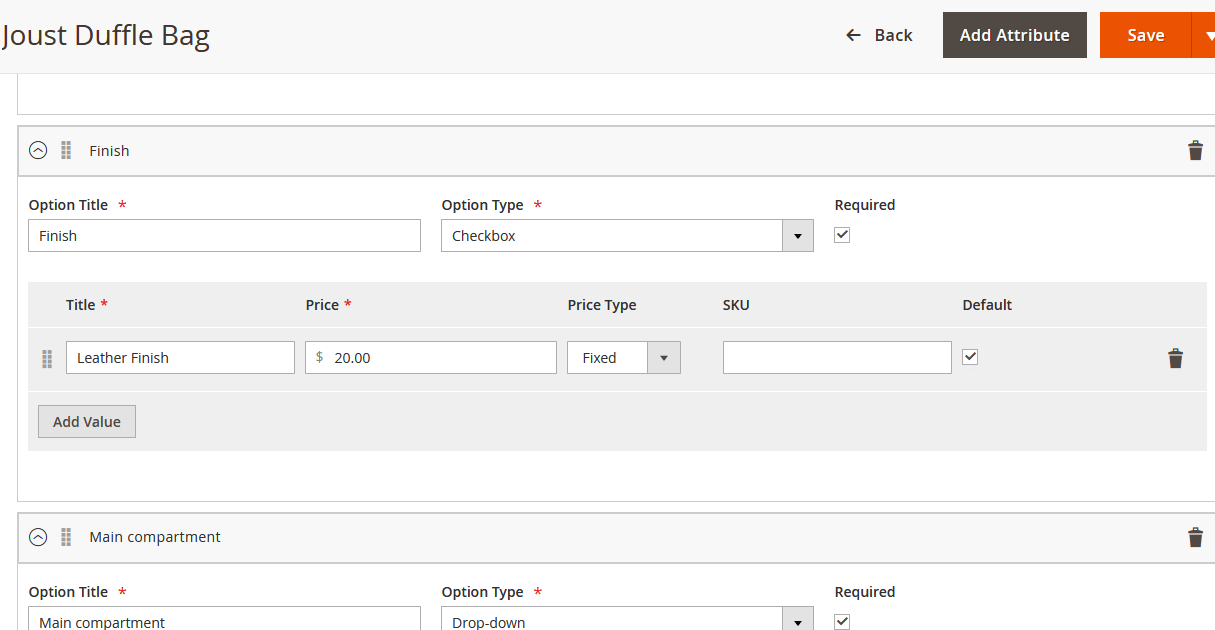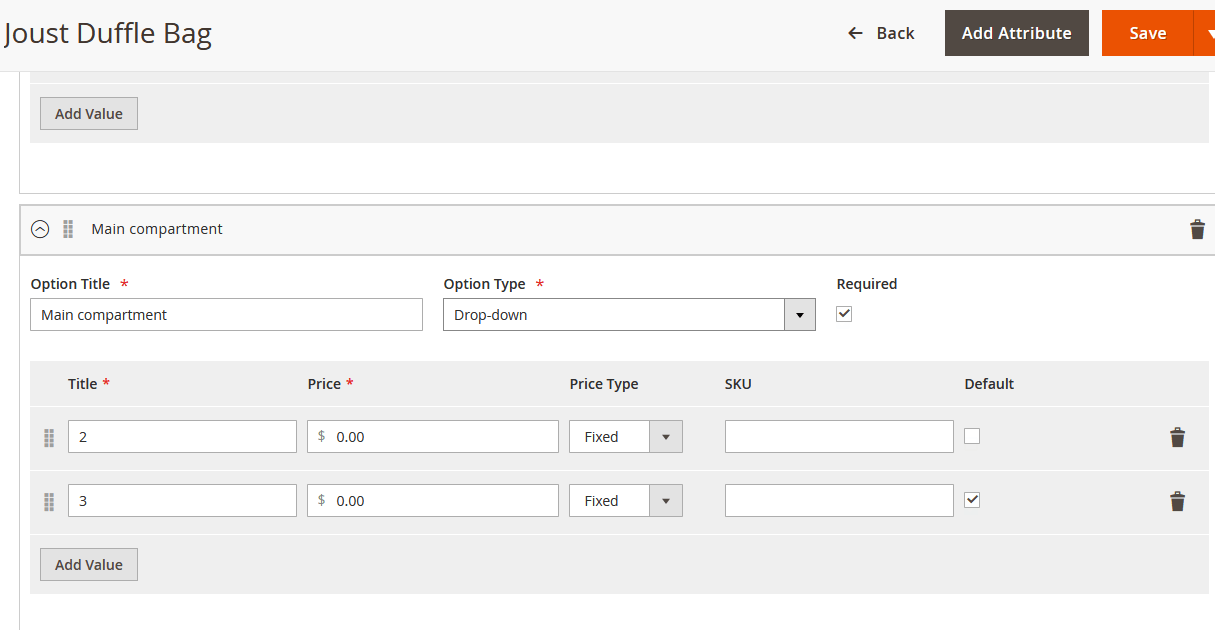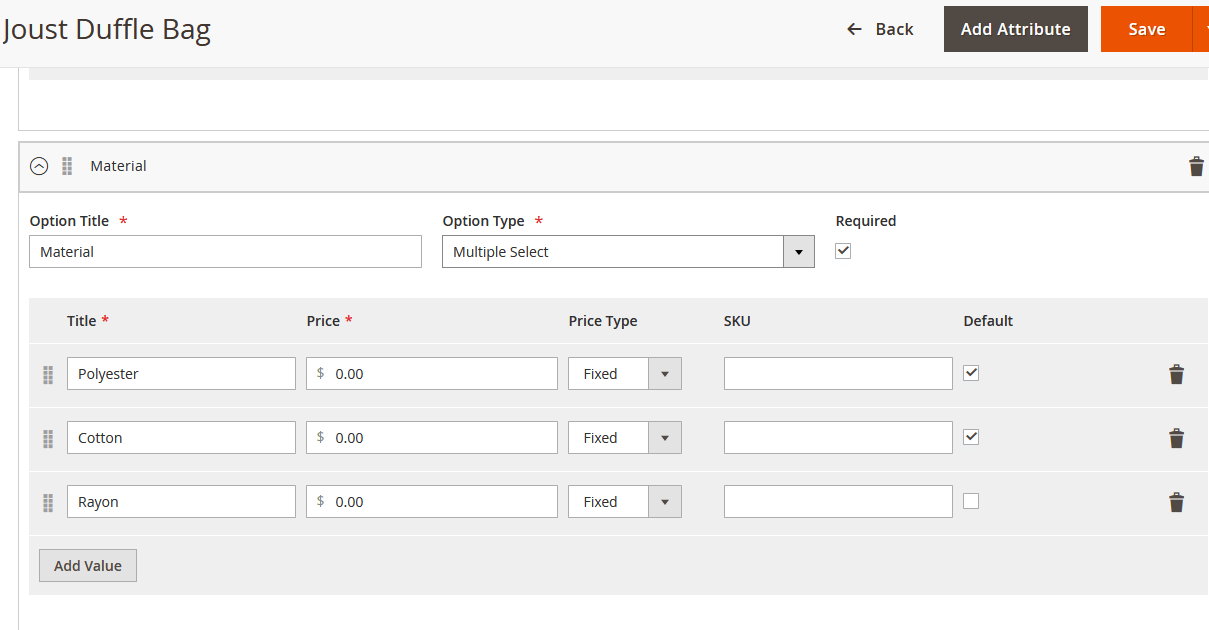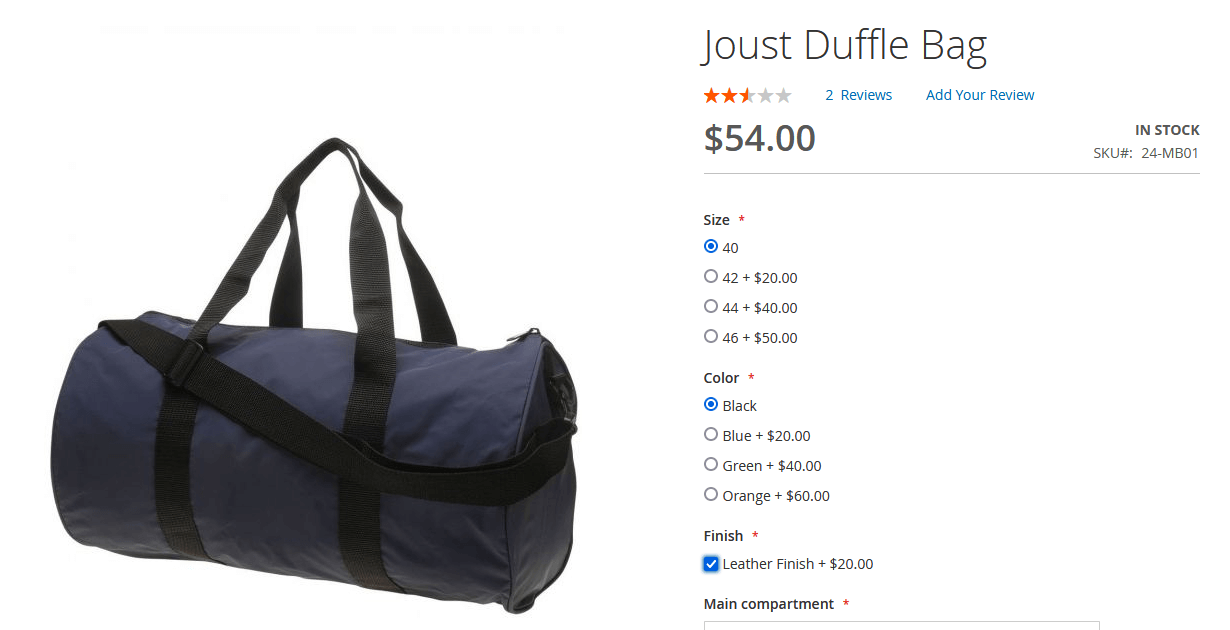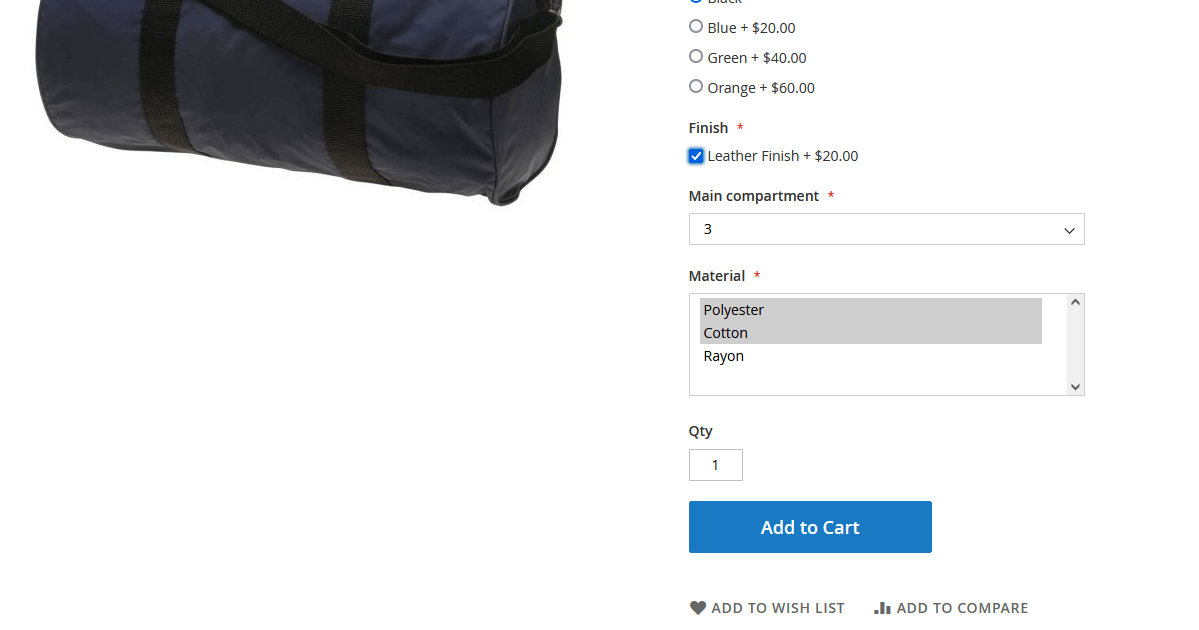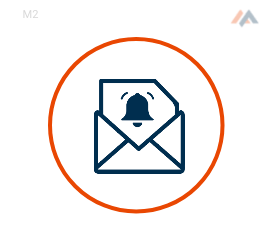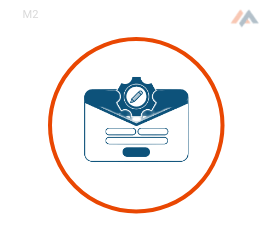We use cookies to make your experience better. To comply with the new e-Privacy directive, we need to ask for your consent to set the cookies. Learn more.
Magento 2 Custom Option Default Value
Magento 2 Custom Option Default Value extension use to set the custom option default value for products. This extension will allow you to set the default/predefined values of product custom options.
Key Features :
- Set default custom option value options for checkbox, radio button, dropdown, multi-select
- Add and manage multiple custom options for their products for default selection on page load
- Supported custom options are Dropdown, Radio Box, Checkbox and Multiselect
- Admin can set default options from the product page
- Make it the fastest, easiest, and user-friendly interface
 CE 2.2.X - 2.4.X | EE 2.2.X - 2.4.X
CE 2.2.X - 2.4.X | EE 2.2.X - 2.4.XScreenshots
Overview
Magento 2 Custom Option Default Value extension use to set the custom option default value for products. This extension will allow you to set the default/predefined values of product custom options.
Magento 2 Custom Option Default Value extension will allow you to set default/predefined values of custom options in admin and those default values will appear as selected on the product details page. Magento 2 Custom Option Default Value extension helps the store owner to set custom option default values with the option checkbox, radio button, dropdown, and multi-select. This extension is used for simple products. The store owner can add and manage multiple custom options for their products. The store owners can easily select the products and assign the custom options default value on them.
In Magento default functionality, you can’t set the default value but with the help of our Magento 2 Product Custom Option Default Value extension helps to set the custom option default value for the product. The custom option default value can be visible on the Product Details Page.
Customers can see Total Amount of Product = Basic price + Custom Selected Option Price on the checkout page. Adding preselect options for each configuration gives your customers the ability to quickly add the most popular configuration to their shipping cart without any delay which improves user experience.
THE SUPPORTED CUSTOM OPTIONS ARE:
Dropdown
Checkbox
Multiselect
Radio Box
Features:
- Add and manage multiple custom options for their products for default selection on page load
- Supported custom options are Dropdown, Radio Box, Checkbox and Multiselect
- Admin can set default options from the product page
- Make it the fastest, easiest, and user-friendly interface
- One Click Add to Cart
- Improve user experience
- Easy installation and configuration.
- Powerful & user-friendly admin features.
- Easy to use and customize.
- This extension is easy to use and manageable without any technical proficiency.
- It is 100% open-source.
Installation:
After finishing purchasing process, we will immediately send you an email containing the link to download the extension or Download the extension's package from your Mageefy Customer Account. Please follow the below steps to install the extension.
- Step 1: Unpack/Unzip the contents of the zip folder that you have downloaded.
- Step 2: Connect to your website source folder with FTP/SFTP/SSH client as a user who has permissions to write to the Magento file system
- Step 3: Upload all the files and folders from the extension's installation package to the corresponding root folder of your Magento installation
- Step 4: Via SSH, navigate to the Magento 2 root directory and run this command to enable the extension:
php bin/magento module:enable Mageefy_CustomOptionDefault - Step 5: Now, run the following command
- php bin/magento setup:upgrade
- php bin/magento setup:static-content:deploy
- Step 6: Then clear the cache. Go to Admin -> SYSTEM -> Tools -> Cache Management, selecting all caches, clicking “refresh” from the drop-down menu, and submitting the changes.
- Now the module is enabled in the system and it is ready to be configured and used.
*Note: In case you have followed all the above steps but the extension still doesn’t work properly, then please contact us at support@mageefy.com, our support team will assist you.

 Register
Register Sign in
Sign in