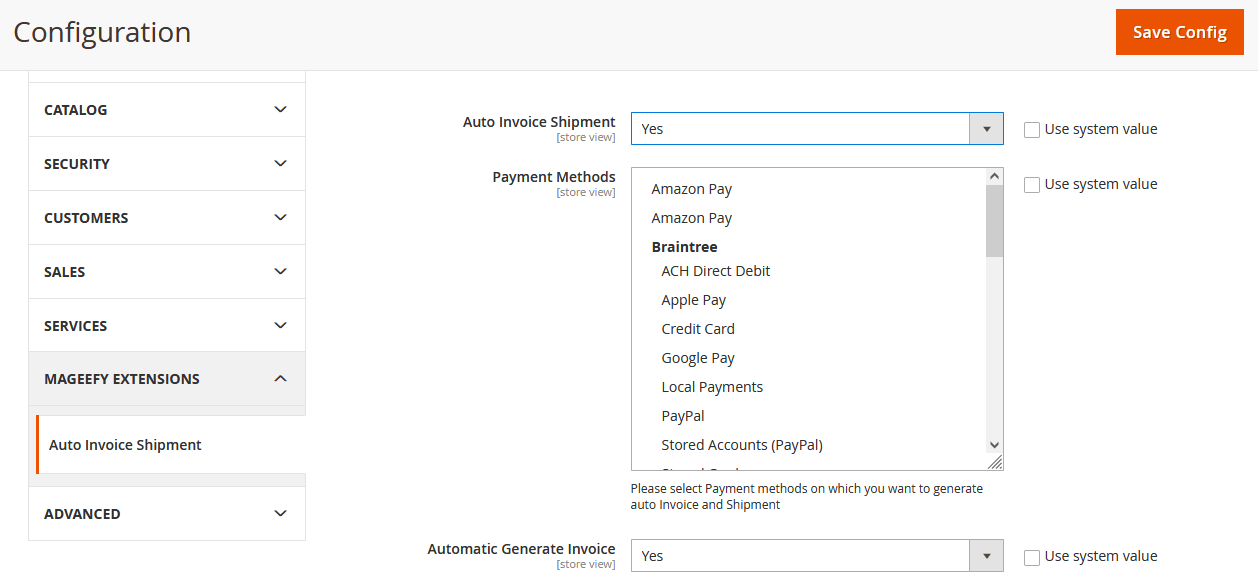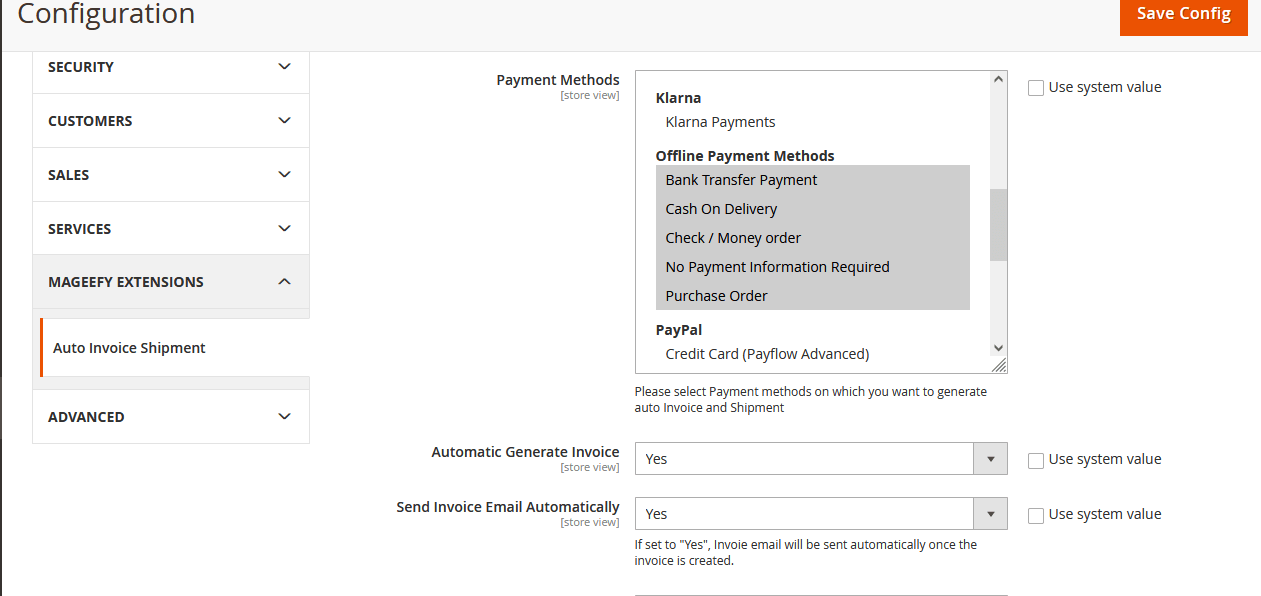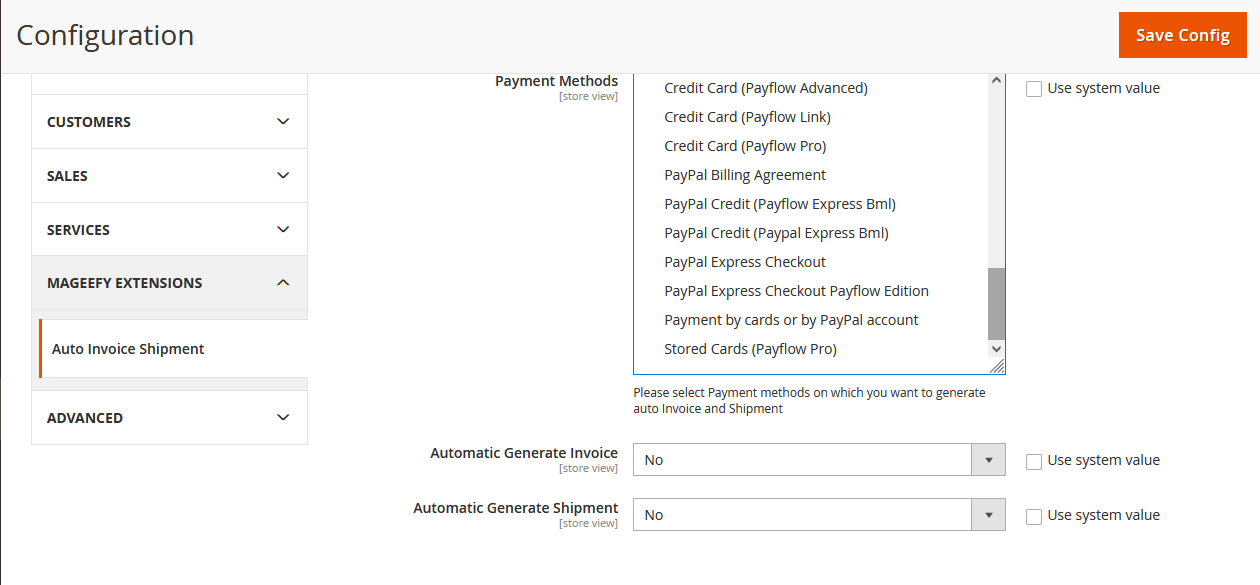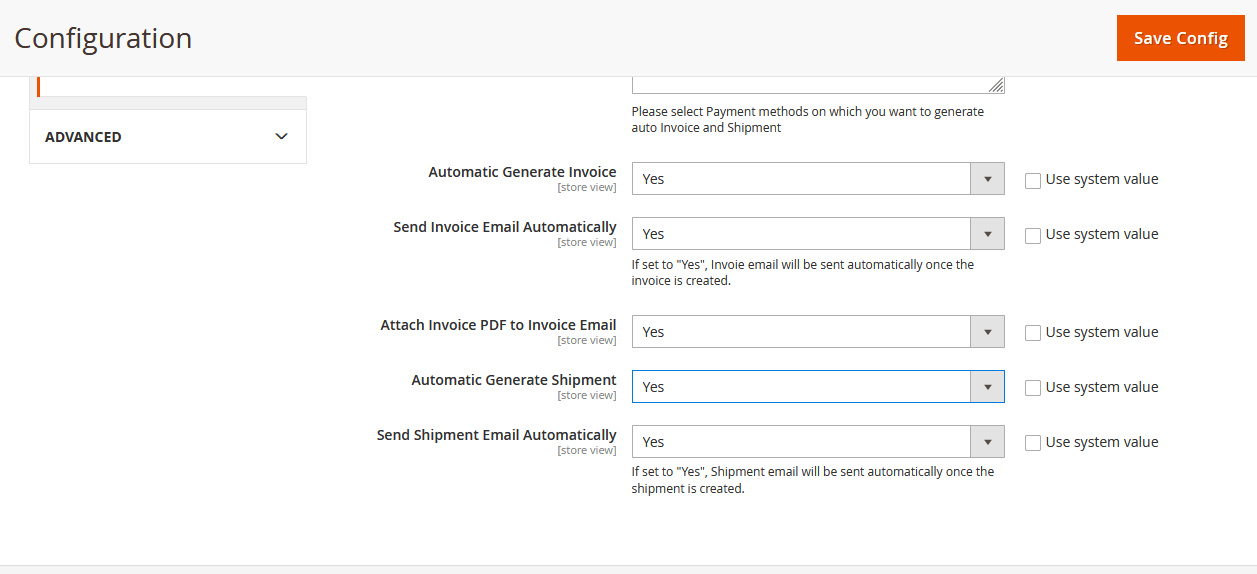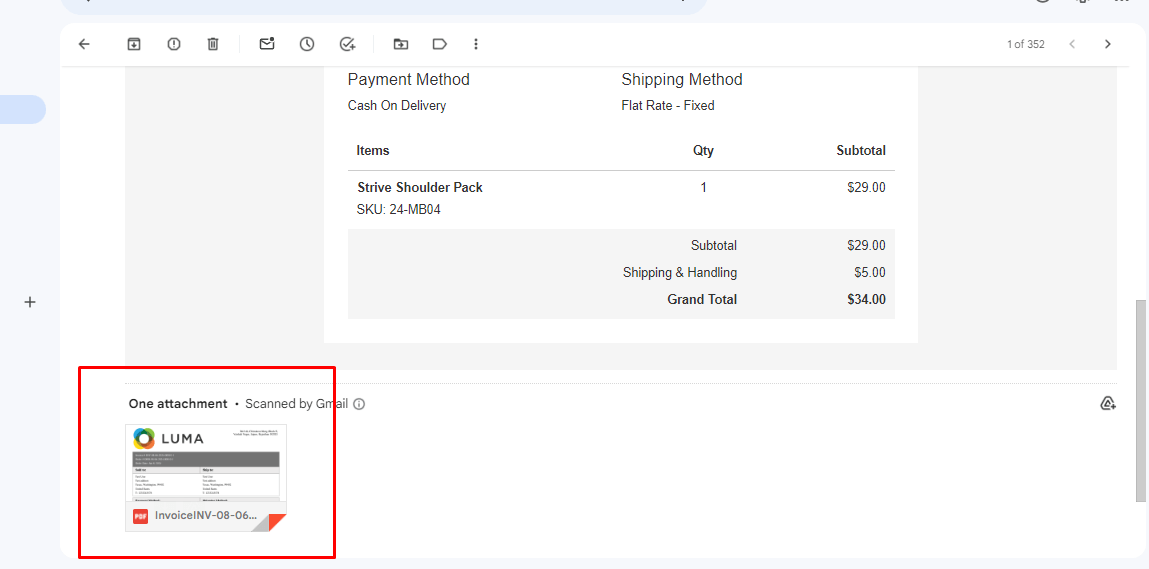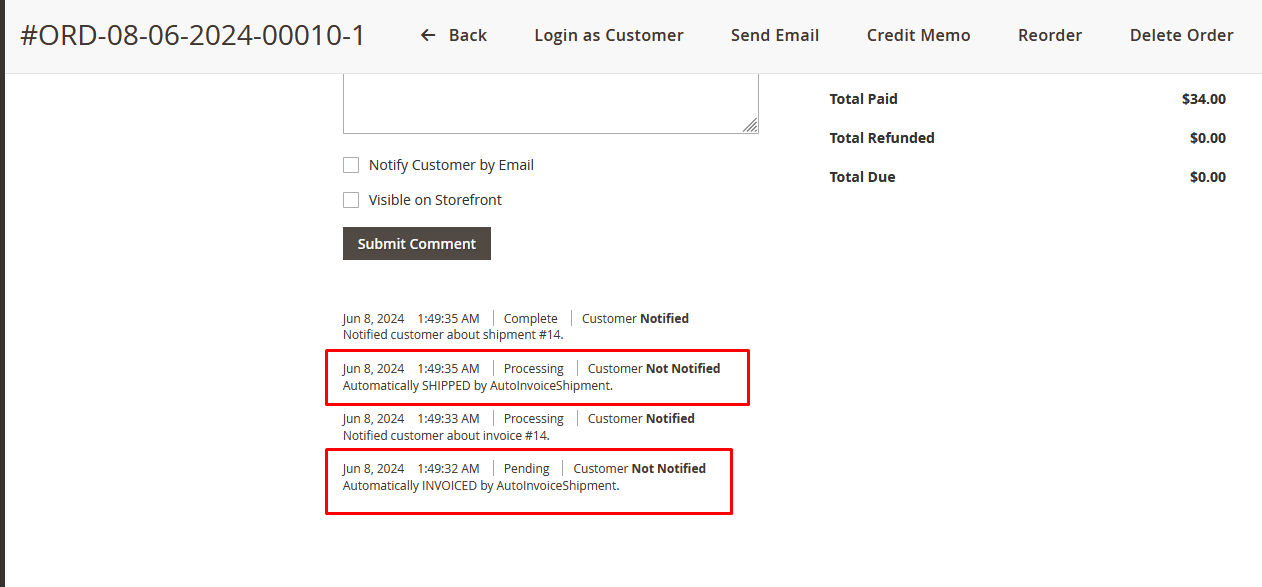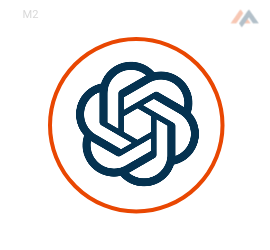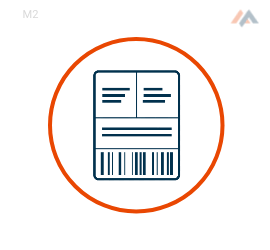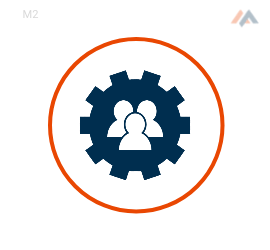We use cookies to make your experience better. To comply with the new e-Privacy directive, we need to ask for your consent to set the cookies. Learn more.
Magento 2 Auto Invoice & Shipment Extension
The Magento 2 Auto Invoice & Shipment extension allows store owners to automatically generate invoices and shipments after an order is placed, making order processing easier and faster.
Key Features :
- Automatically creates invoices for new orders, eliminating the need for manual entry.
- Automatically generates shipment documents, streamlining the fulfillment process.
- Offers flexible configuration options to suit different business needs and workflows.
- This module also provides the feature to attach the Invoice PDF to the Invoice email.
- Automatically updates order statuses, providing real-time information to customers and store owners.
- Allows admin to create unlimited auto shipment and auto invoices based on payment methods.
 CE 2.2.X - 2.4.X | EE 2.2.X - 2.4.X
CE 2.2.X - 2.4.X | EE 2.2.X - 2.4.X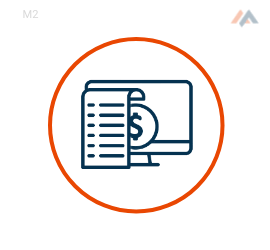

Developed by
Magento 2 Certified
Developer
Screenshots
Overview
The Magento 2 Auto Invoice & Shipment extension allows store owners to automatically generate invoices and shipments after an order is placed, making order processing easier and faster.
The Magento 2 Auto Invoice & Shipment Extension is designed to streamline the order processing workflow for store owners. By automatically generating invoices and shipments as soon as an order is placed, this extension saves time and reduces manual effort, leading to a more efficient and error-free order management process.
The Magento 2 Auto Invoice & Auto Shipment Extension takes care of creating the invoice and shipments, sending the invoice and shipment emails. This module also provides the feature to attach the Invoice PDF to the Invoice email. This extension instantly creates invoices once an order is confirmed. Reduces manual effort, allowing store owners to focus on other critical tasks. It also generates shipment automatically upon order placement, streamlining the order fulfillment process.
The Magento 2 Auto Invoice & Auto Shipment Extension allows administrators to enable or disable the auto-invoice and auto-shipment features based on their specific business requirements. Automatically updates the order status after invoice and shipment creation. Sends automatic email notifications to customers once their invoice and shipment are generated, keeping them informed about their order status. This module includes the feature to attach the Invoice PDF to the Invoice email. Provides customers with immediate access to their invoice documents. Magento 2 Auto Invoice & Shipment Extension also provides convenience to the store owners by letting them choose their preferred payment method. Store owners can select automatic invoice and shipment generation for all or just their selected payment methods.
Problem: Manual order processing can be time-consuming and prone to errors. Store owners often need to manually create invoices and shipments for each order, which can lead to delays and mistakes, particularly during high-volume sales periods. This inefficiency can result in customer dissatisfaction and lost sales opportunities.
Solutions: The Magento 2 Auto Invoice & Shipment Extension addresses these issues by automating the generation of invoices and shipments. As soon as an order is placed, the extension creates the necessary documents, ensuring a swift and accurate order-processing experience. This automation reduces the risk of human error, improves processing speed, and enhances overall customer satisfaction.
Features:
- Automatically creates invoices for new orders, eliminating the need for manual entry.
- Automatically generates shipment documents, streamlining the fulfillment process.
- Offers flexible configuration options to suit different business needs and workflows.
- This module also provides the feature to attach the Invoice PDF to the Invoice email.
- Automatically updates order statuses, providing real-time information to customers and store owners.
- Allows admin to create unlimited auto shipment and auto invoices based on payment methods.
- This extension is fully compatible with multiple payment methods of your Magento 2 store.
- Automatically changes the status of your order after the completion of invoice and shipment generation.
- The store admin can enable auto invoice and shipment for different payment methods at the backend.
- The admin can select specific payment methods and enable auto invoice and shipment for these methods based on the business strategy.
- This extension helps you save time and effort by optimizing the payment process.
- Improves the customer experience by providing faster order processing and real-time updates on order status.
- Enable/Disable extension from the backend.
- Easy installation and configuration
- Powerful & user-friendly admin features
- Easy to use and customize
- This extension is easy to use and manageable without any technical proficiency
- It is 100% open-source
Why do you need this Magento 2 Auto Invoice & Shipment Extension?
- Efficiency: Automating invoice and shipment generation saves time and effort. You don't have to manually create invoices and shipments for every order.
- Accuracy: Automation reduces the risk of human error in the invoicing and shipping process, leading to more accurate records and fewer mistakes.
- Customer Satisfaction: Faster order processing through automatic invoicing and shipping can lead to happier customers who receive their orders promptly.
- Reduced Workload: By automating repetitive tasks, you can free up your team's time to focus on more value-added activities like customer service, marketing, or product development.
By implementing the Magento 2 Auto Invoice & Shipment Extension, store owners can significantly improve their order management processes, leading to faster fulfillment and increased customer satisfaction.
Installation:
After finishing purchasing process, we will immediately send you an email containing the link to download the extension or Download the extension's package from your Mageefy Customer Account. Please follow the below steps to install the extension.
- Step 1: Unpack/Unzip the contents of the zip folder that you have downloaded.
- Step 2: Connect to your website source folder with FTP/SFTP/SSH client as a user who has permissions to write to the Magento file system
- Step 3: Upload all the files and folders from the extension's installation package to the corresponding root folder of your Magento installation
- Step 4: Via SSH, navigate to the Magento 2 root directory and run this command to enable the extension:
php bin/magento module:enable Mageefy_AutoInvoiceShipment - Step 5: Now, run the following command
- php bin/magento setup:upgrade
- php bin/magento setup:static-content:deploy
- Step 6: Then clear the cache. Go to Admin -> SYSTEM -> Tools -> Cache Management, selecting all caches, clicking “refresh” from the drop-down menu, and submitting the changes.
- Now the module is enabled in the system and it is ready to be configured and used.
*Note: In case you have followed all the above steps but the extension still doesn’t work properly, then please contact us at support@mageefy.com, our support team will assist you.
Configuration:
Login into the admin panel then Go To STORES >> Configuration >> Mageefy Extensions >> Auto Invoice Shipment and here you can see all the settings or configuration of the module.
| Compatibility | CE 2.2.X - 2.4.X | EE 2.2.X - 2.4.X |
|---|---|
| License | Single Magento Installation |
| Support Period | 90 Days Free Support, with options to extend |
| Code | 100% Open Source Code |
| Release Notes |
|
At Mageefy, we recognize that every business is unique, and while our extensions offer advanced features beyond the Magento core platform, we understand that store owners may have specific requirements that go beyond our existing offerings. That's why we provide tailored customization solutions to cater to the diverse needs of our clients and help them achieve their business goals effectively.
Key Features:
- Requirement Analysis and Consultation: Our team of experts collaborates closely with store owners to thoroughly understand their business requirements and customization objectives. Through in-depth consultations and requirement analysis, we gain valuable insights into their unique challenges and goals. This allows us to develop a comprehensive understanding of the customization needs and recommend the most suitable solutions.
- Custom Feature Development: If our existing Mageefy extensions do not meet specific requirements, we offer custom feature development services. Our experienced developers can create bespoke functionalities tailored to the store owner's specifications. This ensures that the extensions align perfectly with the unique business processes, enhancing the store's capabilities and addressing specific pain points.
- User Interface and Design Customization: We understand the importance of a seamless and visually appealing user experience. Our design experts can customize the user interface of Mageefy extensions to match the branding and aesthetics of the store. Whether it's modifying colors, layouts, or incorporating custom themes, we ensure that the customized extensions blend seamlessly with the overall store design, providing a consistent and engaging user experience.
- Integration with Third-Party Systems: Many businesses rely on various third-party systems and tools to streamline their operations. Our customization solutions include seamless integration of Mageefy extensions with these systems. Whether it's integrating with a CRM, ERP, payment gateway, or any other system, our developers can facilitate smooth data flow and synchronization, ensuring a cohesive and efficient workflow across different platforms.
- Performance Optimization and Scalability: As businesses grow, scalability becomes a crucial factor. Our customization services include performance optimization to ensure that the Mageefy extensions can handle increasing traffic, large product catalogs, and growing customer bases. We analyze the store's infrastructure, identify potential bottlenecks, and optimize the extensions to deliver optimal speed, stability, and scalability.
- Ongoing Support and Maintenance: Our commitment to client satisfaction extends beyond the initial customization process. We provide ongoing support and maintenance services to ensure that the customized Mageefy extensions continue to operate smoothly. Our dedicated support team is available to address any issues, provide assistance, and keep the extensions up-to-date with the latest Magento releases and security patches.
With our tailored customization solutions, store owners can harness the full potential of Mageefy extensions while aligning them with their unique business requirements. Our expertise, flexibility, and commitment to customer success empower businesses to achieve their desired outcomes and thrive in the dynamic e-commerce landscape.
Want to customization for this Module? Please Contact us for module customization (Paid Service).

 Register
Register Sign in
Sign in