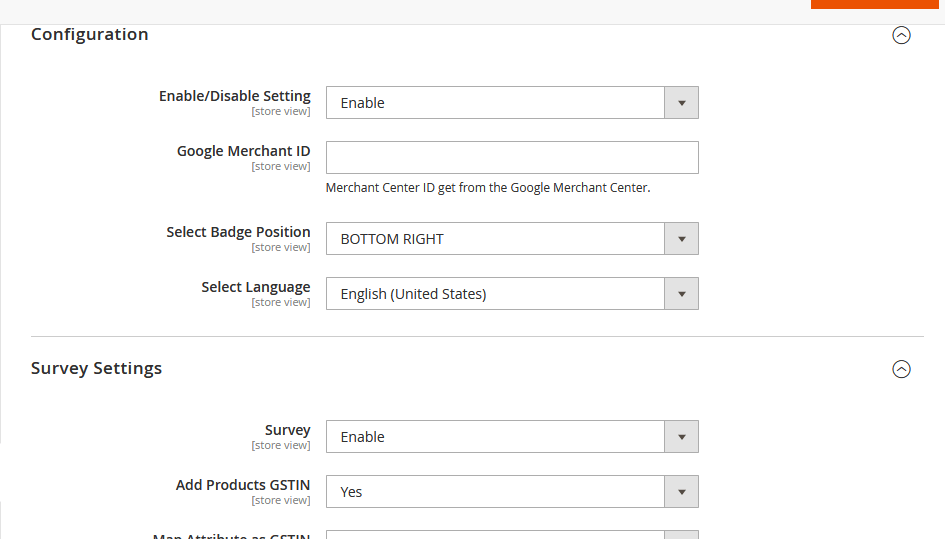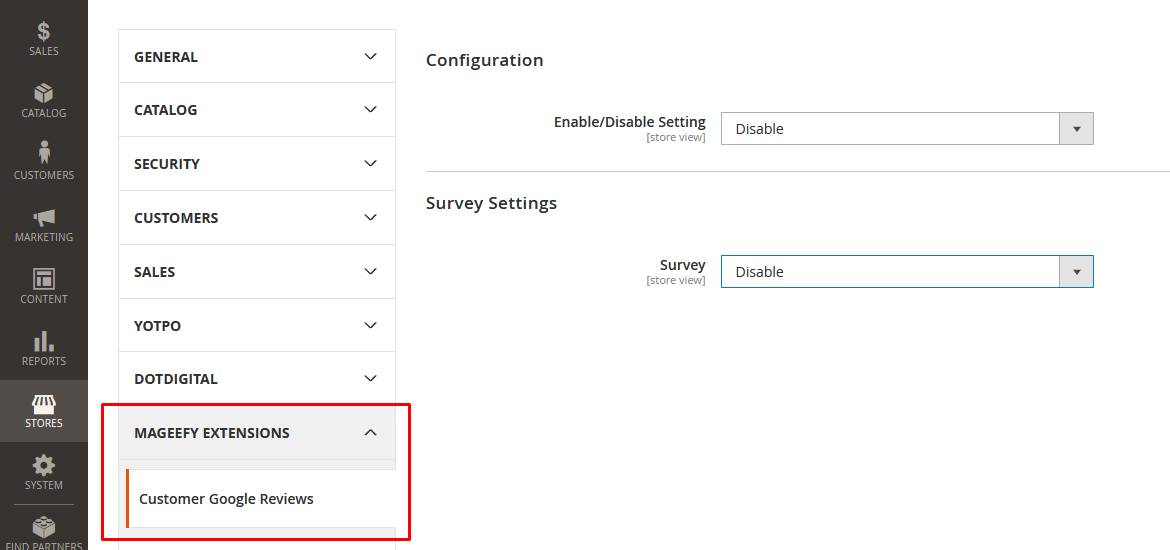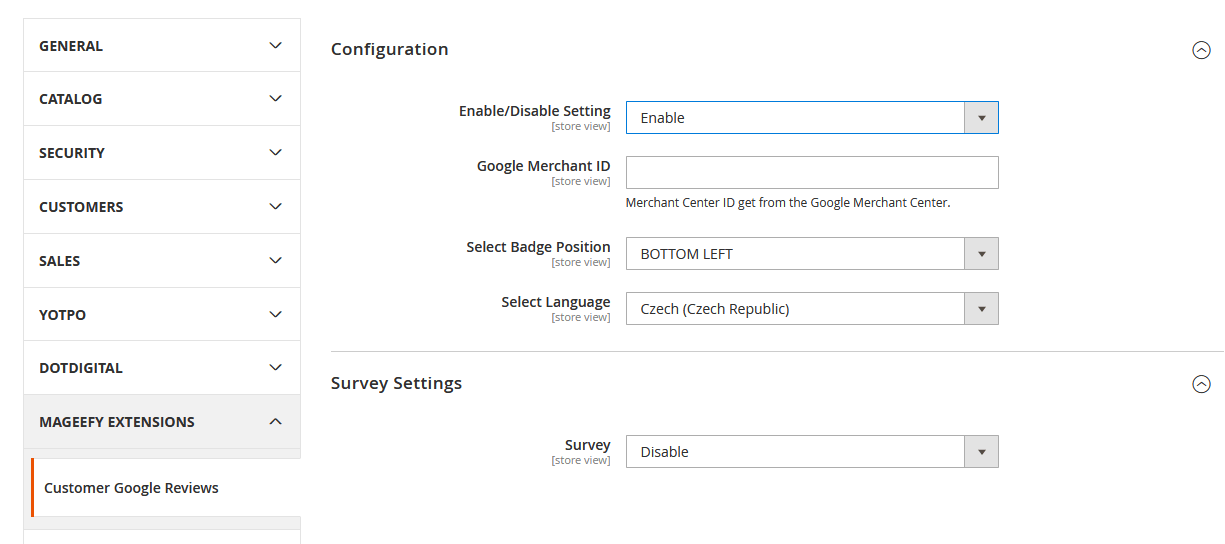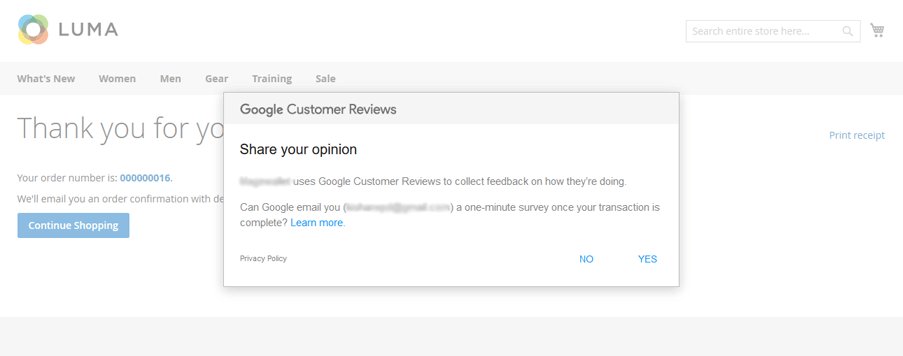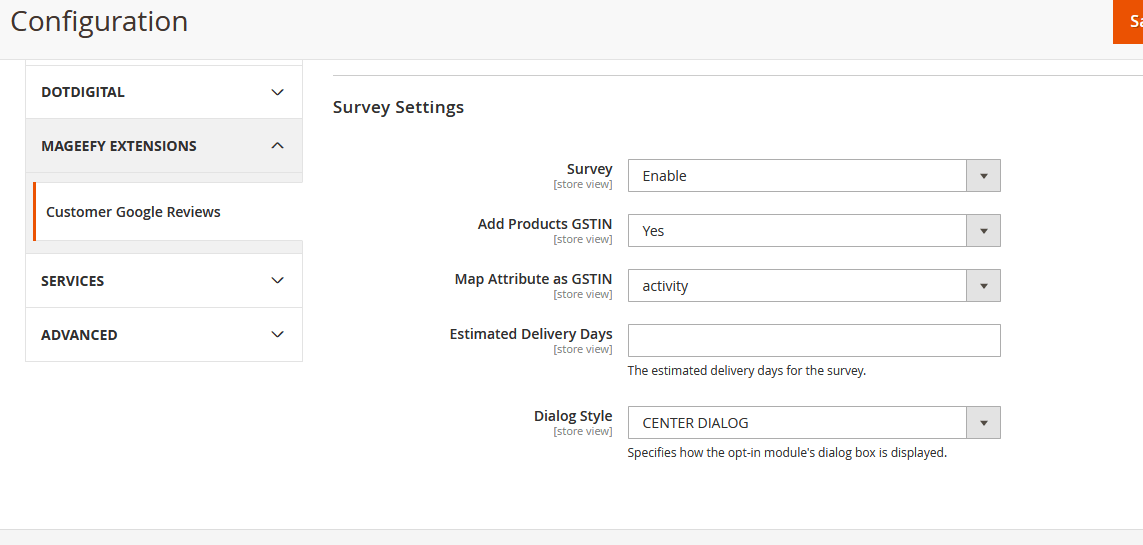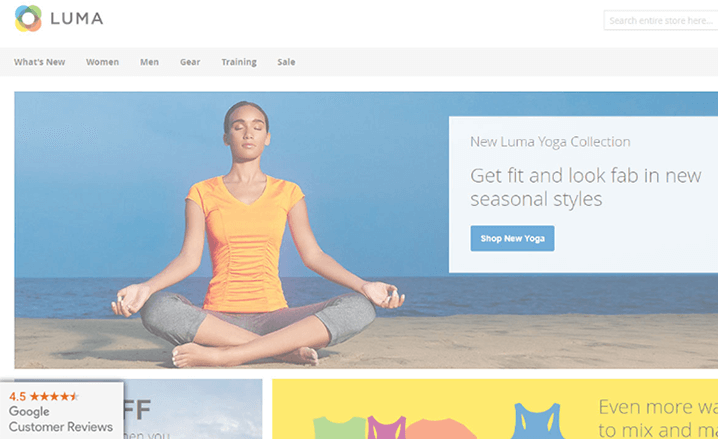We use cookies to make your experience better. To comply with the new e-Privacy directive, we need to ask for your consent to set the cookies. Learn more.
Google Customer Reviews for Magento 2
The Google Customer Reviews extension helps you collect valuable feedback from customers and show Google Customer Reviews Badge on your Magento 2 website to build trust, boost traffic and conversions.
Key Features :
- Display the Google Customer Reviews badge in Magento 2 store at the desired position.
- Seamlessly collect feedback from the shoppers.
- Automatically add the Google Customer Reviews badge in your website pages.
- Automatically add the Survey Opt-in in the checkout page.
- Define the position of the Google Customer Reviews badge on your website.
- Automatically send a survey email as the customer agrees to leave a review.
 CE 2.2.X - 2.4.X | EE 2.2.X - 2.4.X
CE 2.2.X - 2.4.X | EE 2.2.X - 2.4.XScreenshots
Overview - Magento 2 Google Customer Reviews Extension
The Google Customer Reviews extension helps you collect valuable feedback from customers and show Google Customer Reviews Badge on your Magento 2 website to build trust, boost traffic and conversions.
The Google Customer Reviews extension makes your life easier by automatically adding the codes to each page of your website in order to display the Google Customer Reviews badge and the Opt-in module in the order confirmation. The power of Google Customer Reviews is that the module allows store owners to request product reviews from shoppers and display them on the site with the help of a special badge. With the help of this extension you can add a code to each web page automatically of your store in order to add Google Customer Reviews badge.
This Google Customer Reviews extension helps to configure & populate script on the Magento 2 store frontend by allowing all required field configurations from the backend. This Magento 2 ready extension also auto checks the order success page & injects a chunk of script code meant to be for the success page only. With the helpof this extension you can collect free and valuable feedback from your customers, and analyze them to get a better overview of the shopping experience you provide.
This extension will definitely help your shop to be in touch with customers, to have more feedback from customers. The more customer reviews you have, the more shoppers will get the confidence to shop on your Magento Store. Once you configured all necessary settings in the admin panel, a Google customer reviews badge will appear on your website.
Features - Magento 2 Google Customer Reviews Extension
- Display the Google Customer Reviews badge in Magento 2 store at the desired position.
- Seamlessly collect feedback from the shoppers.
- Automatically add the Google Customer Reviews badge in your website pages.
- Automatically add the Survey Opt-in in the checkout page.
- Define the position of the Google Customer Reviews badge on your website.
- Automatically send a survey email as the customer agrees to leave a review.
- Improve Click-through rate and conversion.
- Motivate customers to review your online store on Google.
- Easy to install & configuration in less time.
- Powerful & user-friendly admin features.
- Easy to use and customize.
- This extension is easy to use and manageable without any technical proficiency.
- It is 100% open-source.
Installation of Magento 2 Google Customer Reviews Extension
After finishing purchasing process, we will immediately send you an email containing the link to download the extension or Download the extension's package from your Mageefy Customer Account. Please follow the below steps to install the extension.
- Step 1: Unpack/Unzip the contents of the zip folder that you have downloaded.
- Step 2: Connect to your website source folder with FTP/SFTP/SSH client as a user who has permissions to write to the Magento file system
- Step 3: Upload all the files and folders from the extension's installation package to the corresponding root folder of your Magento installation
- Step 4: Via SSH, navigate to the Magento 2 root directory and run this command to enable the extension:
php bin/magento module:enable Mageefy_GoogleCustomerReviews - Step 5: Now, run the following command
- php bin/magento setup:upgrade
- php bin/magento setup:static-content:deploy
- Step 6: Then clear the cache. Go to Admin -> SYSTEM -> Tools -> Cache Management, selecting all caches, clicking “refresh” from the drop-down menu, and submitting the changes.
- Now the module is enabled in the system and it is ready to be configured and used.
*Note: In case you have followed all the above steps but the extension still doesn’t work properly, then please contact us at support@mageefy.com, our support team will assist you in resolving any issues within 24 hours.
Configuration:
Login into the admin panel then Go To Stores >> Configuration >> Mageefy Extensions >> Customer Google Reviews and here you can see all the settings.

 Register
Register Sign in
Sign in