How does Headless Commerce differ from traditional development?
Headless commerce and traditional commerce development differ primarily in their architectural approach and how they handle the separation of frontend and backend components. Here are the key distinctions:
1. Architecture:
-
Traditional Commerce:
- In traditional commerce development, the frontend (presentation layer) and backend (business logic, databases) are tightly integrated.
- The server-side and client-side are coupled, and any changes to the frontend often require corresponding modifications to the backend.
-
Headless Commerce:
- Headless architecture decouples the frontend and backend. The frontend, or "head," is separated from the backend, allowing them to function independently.
- The backend, responsible for managing business logic and data, communicates with the frontend through APIs (Application Programming Interfaces).
2. Flexibility:
-
Traditional Commerce:
- Changes or updates to the frontend may impact the entire system, requiring coordination between frontend and backend teams.
- Limited flexibility in adapting to new technologies or experimenting with innovative frontend solutions.
-
Headless Commerce:
- Offers greater flexibility, as the frontend can be modified or replaced without affecting the backend.
- Enables businesses to experiment with new technologies, design trends, and user interfaces independently.
3. Frontend Development:
-
Traditional Commerce:
- Frontend development is often closely tied to the backend code, making it more challenging to create customized user interfaces for different channels or devices.
-
Headless Commerce:
- Frontend development is decoupled, allowing developers to build customized and device-specific interfaces tailored to the needs of different platforms (web, mobile, IoT, etc.).
4. Content Management:
-
Traditional Commerce:
- Content management is often handled within the integrated platform, limiting the flexibility and ease of content updates.
-
Headless Commerce:
- Content management systems can be chosen independently of the e-commerce platform, allowing for more flexible content creation and updates.
5. Multi-Channel Presence:
-
Traditional Commerce:
- Adapting to multiple channels (web, mobile apps, voice interfaces) may require extensive modifications to the integrated system.
-
Headless Commerce:
- Easily supports multi-channel commerce by providing APIs that enable seamless integration with various frontend applications.
6. Development Speed:
-
Traditional Commerce:
- Changes or updates may require coordination between frontend and backend development teams, potentially slowing down development cycles.
-
Headless Commerce:
- Allows for parallel development, where frontend and backend teams can work independently, leading to faster development cycles.
7. Scalability:
-
Traditional Commerce:
- Scaling the system may involve scaling both frontend and backend components together, limiting scalability options.
-
Headless Commerce:
- Enables independent scaling of frontend and backend components, providing more flexibility in handling increased traffic.
8. Adaptability to New Technologies:
-
Traditional Commerce:
- Adapting to new technologies may be challenging due to the tight integration between frontend and backend components.
-
Headless Commerce:
- Easily integrates with new technologies and emerging platforms, providing better adaptability and future-proofing.
Headless commerce offers more flexibility, adaptability, and independence between the frontend and backend components, making it suitable for businesses aiming to provide innovative and personalized digital experiences across various channels. Traditional commerce, on the other hand, may be preferred in situations where a tightly integrated system is sufficient for current business needs.
Why Use Headless Commerce For eCommerce Store Development?
Headless commerce has gained popularity for eCommerce store development due to its numerous advantages, offering flexibility, scalability, and the ability to deliver enhanced user experiences. Here are some compelling reasons to use headless commerce for eCommerce store development:
1. Flexibility in Frontend Development:
- Tailored User Experiences: Headless commerce allows developers to create highly customized and device-specific frontends tailored to the unique needs of different channels (web, mobile, IoT, etc.).
- Adapt to Design Trends: Developers can experiment with and adopt the latest design trends without being constrained by backend considerations.
2. Multi-Channel Commerce:
- Omni-Channel Presence: Headless commerce supports multi-channel commerce by providing APIs that facilitate seamless integration with various frontend applications.
- Consistent Brand Experience: Businesses can maintain a consistent brand experience across different channels, enhancing user engagement and loyalty.
3. Quick Development Cycles:
- Parallel Development: Frontend and backend teams can work independently, allowing for parallel development and faster deployment of updates.
- Agility: Businesses can respond quickly to changing market demands, implement new features, and roll out updates without disrupting the entire system.
4. Scalability:
- Independent Scaling: Headless architecture enables independent scaling of frontend and backend components, providing flexibility in handling increased traffic.
- Efficient Resource Allocation: Resources can be allocated where they are most needed, optimizing performance during peak times.
5. Innovation and Future-Proofing:
- Integration with New Technologies: Headless commerce easily integrates with new technologies and emerging platforms, allowing businesses to stay at the forefront of innovation.
- Future-Proofing: The flexibility of headless architecture helps future-proof the eCommerce store by adapting to evolving technologies and industry trends.
6. Improved Performance:
- Optimized Frontend: Decoupling the frontend allows for the creation of optimized, lightweight, and fast-loading user interfaces.
- Enhanced User Experience: Improved performance contributes to a better user experience, reducing bounce rates and increasing customer satisfaction.
7. Content Management Flexibility:
- Freedom to Choose CMS: Businesses can choose a content management system (CMS) independently of the eCommerce platform, providing greater flexibility in content creation and updates.
- Efficient Content Delivery: Content updates can be made without disrupting the eCommerce functionalities, ensuring efficient content delivery.
8. Adaptable to Business Changes:
- Easy Integrations: Headless commerce simplifies integrations with third-party services, allowing businesses to adapt to changing requirements seamlessly.
- Agility in Business Models: Businesses can experiment with and implement different business models without extensive modifications to the core eCommerce functionality.
9. Personalization and Customer Experience:
- Efficient Personalization: The separation of frontend and backend facilitates more effective personalization strategies, delivering highly targeted content and features.
- Enhanced Customer Experience: Personalized experiences contribute to increased customer satisfaction and loyalty.
10. Reduced Development Costs:
- Cost-Effective Maintenance: Independent updates to the frontend and backend components result in more cost-effective maintenance.
- Resource Optimization: Resources can be allocated strategically, reducing unnecessary expenses.
In summary, headless commerce empowers eCommerce businesses to create dynamic, innovative, and highly personalized shopping experiences while providing the flexibility and scalability needed to adapt to evolving market trends and technological advancements. This approach is particularly beneficial for businesses aiming to stay competitive in a rapidly changing digital landscape.
Step-by-Step Guide to Building an eCommerce Store With Headless
Step 1: Define Your Goals and Requirements
-
Identify Your Business Goals:
- Define the objectives of your eCommerce store, such as increasing sales, expanding to new channels, or enhancing customer experiences.
-
Outline Functional Requirements:
- List the features and functionalities your eCommerce store needs, both on the frontend and backend.
Step 2: Choose the Right Headless CMS and eCommerce Platform
-
Select a Headless CMS:
- Choose a content management system that aligns with your requirements. Popular options include Contentful, Strapi, or WordPress (with headless capabilities).
-
Choose an eCommerce Platform:
- Select an eCommerce platform that supports headless commerce. Options include Magento, Shopify Plus, or custom-built solutions.
Step 3: Design the Frontend
-
Create Wireframes:
- Develop wireframes outlining the structure and layout of your eCommerce store.
-
Design User Interface (UI):
- Design the user interface for your eCommerce store, considering mobile responsiveness and user experience.
Step 4: Set Up Backend Infrastructure
-
Implement Headless CMS:
- Integrate the chosen headless CMS with your eCommerce platform to manage and deliver content efficiently.
-
Configure eCommerce Platform:
- Set up the backend infrastructure of your eCommerce platform, including product management, inventory, and order processing.
Step 5: Develop Frontend Using Headless APIs
-
Create API Endpoints:
- Develop API endpoints on the backend to expose data and functionalities needed for the frontend.
-
Build Frontend Application:
- Use modern frontend frameworks like React, Angular, or Vue.js to build the eCommerce store's frontend. Connect to the APIs for data retrieval.
Step 6: Implement Secure Payment Gateway
-
Choose a Payment Gateway:
- Select a secure and reliable payment gateway for processing online transactions.
-
Integrate Payment Gateway:
- Integrate the chosen payment gateway into your eCommerce store to enable secure online transactions.
Step 7: Implement User Authentication and Authorization
-
User Authentication:
- Set up secure user authentication processes, allowing users to create accounts and log in.
-
Authorization:
- Implement role-based access control to manage user permissions and ensure data security.
Step 8: Implement Search and Navigation
-
Integrate Search Functionality:
- Implement a robust search feature, allowing users to find products easily.
-
Optimize Navigation:
- Design intuitive navigation menus and category structures for a seamless user experience.
Step 9: Enable Analytics and Monitoring
-
Implement Analytics Tools:
- Integrate analytics tools to track user behavior, monitor key performance indicators (KPIs), and gather insights.
-
Set Up Monitoring:
- Implement monitoring tools to detect and address issues promptly.
Step 10: Test and Debug
-
Functional Testing:
- Conduct thorough functional testing to ensure all features work as intended.
-
Performance Testing:
- Test the performance of your eCommerce store under different conditions to identify and address potential bottlenecks.
Step 11: Launch and Monitor
-
Launch the eCommerce Store:
- Deploy your eCommerce store to a production environment and make it accessible to users.
-
Monitor and Optimize:
- Continuously monitor the performance, gather user feedback, and optimize the store for better user experiences.
Step 12: Scale and Iterate
-
Scale Infrastructure:
- Scale your infrastructure to handle increased traffic as your business grows.
-
Iterate Based on Feedback:
- Use user feedback and analytics to identify areas for improvement and iterate on the eCommerce store.
By following these steps, you can build a headless eCommerce store that offers flexibility, scalability, and a personalized user experience. Keep in mind that the specific technologies and tools you choose may vary based on your business requirements and preferences.
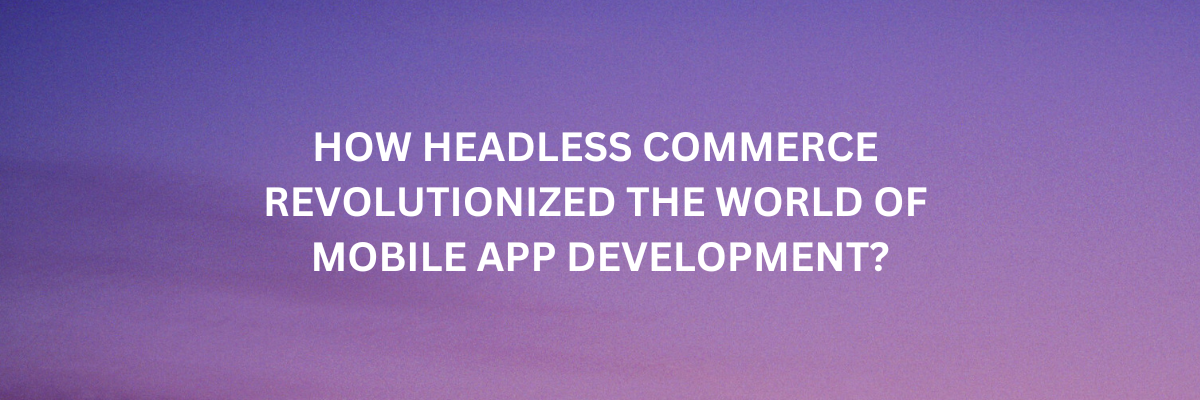

 Register
Register Sign in
Sign in



